Step 1
Click on the 'Open Network & Sharing Center'
Step 2
Click on the 'Change adapter setting'
Step 3
Right click on the adapter that u get your internet from, for my case i'm using a USB wireless adapter.......
then choose 'Properties'
Step 4
Double click on the 'Internet Protocol Version 4'
Step 5
Change the DNS server number to 8.8.8.8 like so..... and Voila,u good to go~!!!! u can try also 8.8.8.3 or 8.8.8.4...... which ever works la~
Enjoy~!!!! (i know u might miss some sites..... he3)
Sunday, October 2, 2011
Sept Rocket Fest!!!
Last Friday was one of the most paling exiting day eva~!!! Cos me and my housemates pergi berkelah sambil main rocket!!!!
Hah, try and top that,you guys (especially to those who duk rumah sewe.... he3)
The day before, i was so bored and i made a rocket to play, (it was night.....) and because i didn't properly compact the fuel, it flew like a....how u say, um.....crap~!! so i went back and made 6 rocket shells to play the nex day (which is Friday, man,i've been writing this and waiting the video to upload since 10Pm Sat, and its already Sunday.....tak bleh complaint when u use stolen wifi..... ho3)~
I made a brand new remote ignitor that have 3 fuse,hey there's 4 buttons there.... why 3 fuse only? you may ask..... my diode stock abis d....aih, ader 3 jer, so with a build in 12Vdc batery for the ignitor, its pretty sweet though...... but if only i can come up with a smaller version (that uses less Vdc,shenang sheket.....)
below is a simple video of the basic idea of how the ignitor works ^_^
Hah, try and top that,you guys (especially to those who duk rumah sewe.... he3)
The day before, i was so bored and i made a rocket to play, (it was night.....) and because i didn't properly compact the fuel, it flew like a....how u say, um.....crap~!! so i went back and made 6 rocket shells to play the nex day (which is Friday, man,i've been writing this and waiting the video to upload since 10Pm Sat, and its already Sunday.....tak bleh complaint when u use stolen wifi..... ho3)~
I made a brand new remote ignitor that have 3 fuse,hey there's 4 buttons there.... why 3 fuse only? you may ask..... my diode stock abis d....aih, ader 3 jer, so with a build in 12Vdc batery for the ignitor, its pretty sweet though...... but if only i can come up with a smaller version (that uses less Vdc,shenang sheket.....)
 |
| transmitter over the receiver of the ignitor~ |
Now done with the technical part, let see some rocket soar the sky~!!!! muahahaha
Please pardon the language used in the nex vid.... he3.....
Subscribe to:
Posts (Atom)